Canva is one of the most beginner-friendly tools out there. It has an impressive array of graphic design tools available on the web. Plus, it’s also available on Android and iOS. You can use it to DIY everything from slideshows to social media posts.
In this guide, we’ll show you how to apply your Photologo using Canva in 5 easy steps
As you’ve seen, your Photologo is super versatile and fits many different uses. But there’s even more to it.
Customizing your watch is just one of the many ideas we are suggesting in order to let you unlock the power and the possibilities that your Photologo can give you.
Together we will find out how to change the face of your watch and make it even more personal and unique.

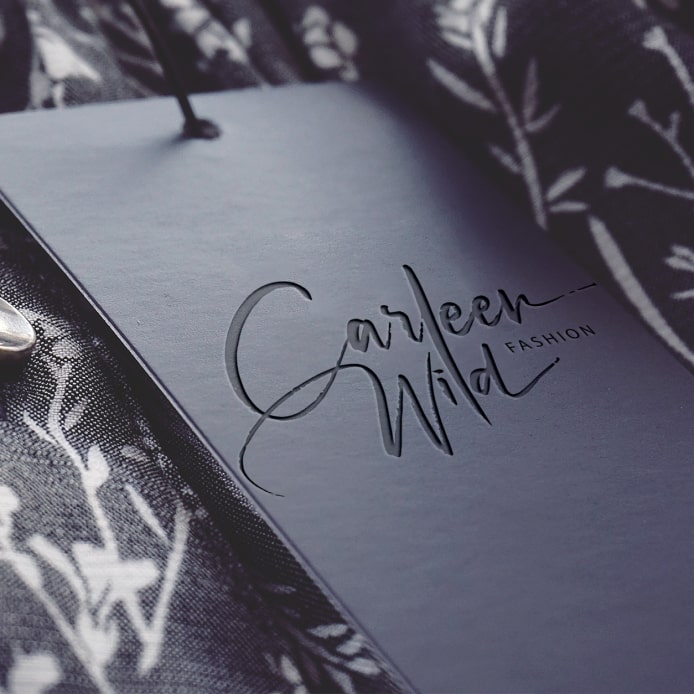

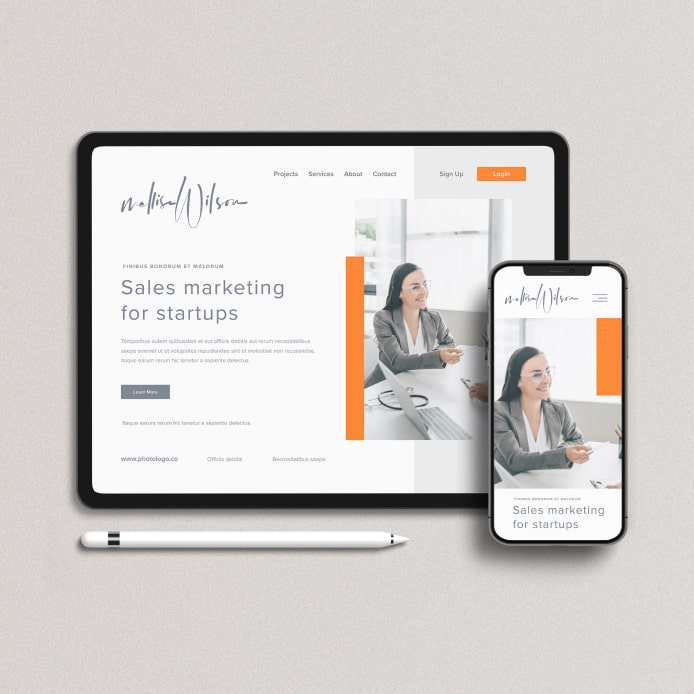


We use cookies to improve your experience. By continuing using this website you agree to our Cookie Policy.