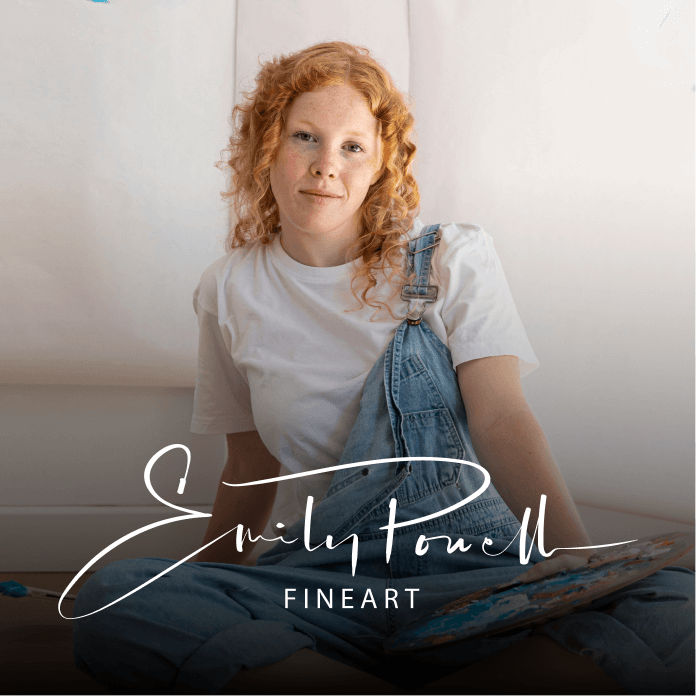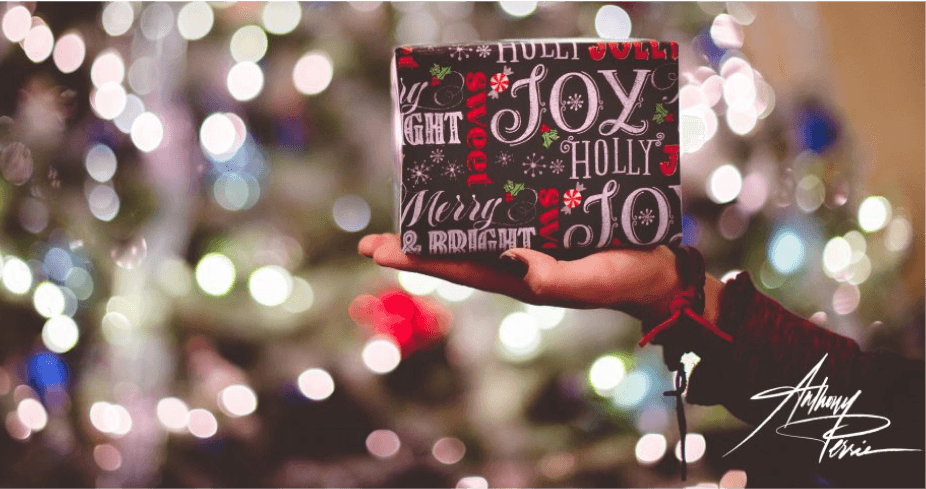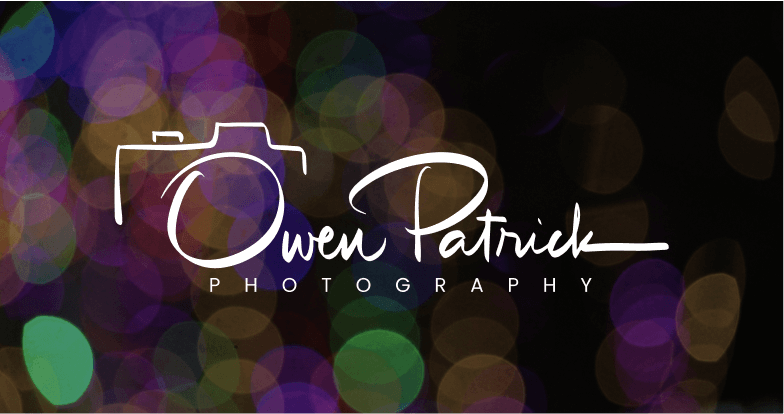All we want for Christmas is…a new sparkling Photologo! I mean, doesn’t that gradient-fill version just perfectly fit with the cozy atmosphere of this time of the year?
Alright, say you already have the extension kit, what’s next?
It goes without saying: you’d want to take amazing photos to share on our social profiles and for keepsakes.
The great news is that there’s a unique technique that is getting popular during this time of the year: Bokeh Christmas Light shot.
Define Your Professional Brand with Photologo
In the world of coaching, having a personalized Signature Logo that represents your brand can give your online presence the boost it needs. For just $39, our professional calligraphers can create a unique Signature Logo that captures your personality.

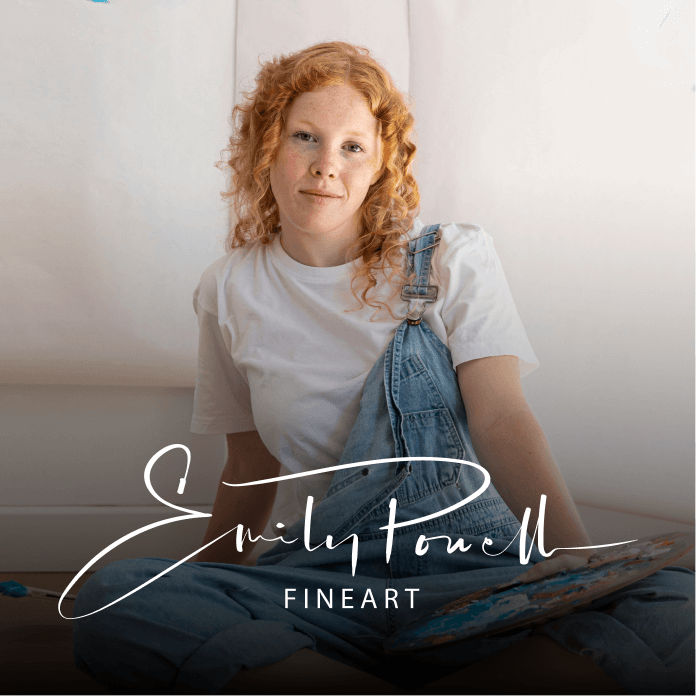


If you haven’t heard of it yet, the word “Bokeh,” in fact, originates from Japanese and literally means “blur”. The Bokeh effect consists of keeping the focus only on the subject of the photograph, blurring the rest until they become indistinguishable.
Playing with the bokeh effect is not difficult and, if you follow these simple rules below, you’ll have artsy Bokeh-style Christmas photos in no time. 🙂
1. Decrease the depth of field
It’s the first factor that contributes to create a good bokeh effect. We probably all know that to decrease the depth-of-field, we have to open the aperture value. That’s what increases the out-of-focus area. To emphasize the final effect, make sure to position your subject pretty far from the background.
Let’s see an example: a scene with a Christmas tree in the back and the focus on something in the foreground. The decorations of the Christmas tree will appear as a group of balls of light: the more the aperture is extensive, the more visible the bokeh effect will be.
Closing the aperture, instead, we can reduce the blurred effect, since we will set the focus not only on the foreground subject: the balls of light of the Christmas tree will return to be just regular lights. Some lenses have De-focus Control (especially Nikkor lenses): by acting on this control, you can play with the bokeh effect as much as you want, and it’s even more accessible. But we must tell you, we don’t like compromises, go for the maximum opening, and you won’t regret it.
2. Choose a flat background
If possible, avoid having an uneven background since a flat one is generally more effective, particularly in situations where you can’t get too far away from the subject. Having, for example, a tree that is closer than other ones will mean, in the final photo, making that tree more recognizable, and we don’t want that in this case.
3. Use the zoom
Zoom does nothing special, indeed, but it stresses the difference in focus between the subject and other details. For example, with a standard 18-105 at maximum length (and maximum opening), you will get a fantastic result.
4. Add a beautiful detail, sign all your photos
Sign all your photos: We already said that above, but it’s worth it to be underlined: Christmas is the best time of the year not just for you, but for your photography.
There’s no better gift you can give yourself other than an Extension Kit for your Photologo. It suits the bokeh shots perfectly (try to visualize your Photologo with beautiful, golden nuances). Plus, it gives you 5x the options you’ll need if you ever plan on signing not only your online photos but also prints (that can become beautiful Christmas gifts!), greeting cards, and in many more scenarios.
It’s time to unlock all the power and the possibilities that your Photologo can provide you. After all, if you give yourself this ultimate branding tool for Christmas, you’ll give the world beautiful photos to behold.
Define Your Professional Brand with Photologo
In the world of coaching, having a personalized Signature Logo that represents your brand can give your online presence the boost it needs. For just $39, our professional calligraphers can create a unique Signature Logo that captures your personality.